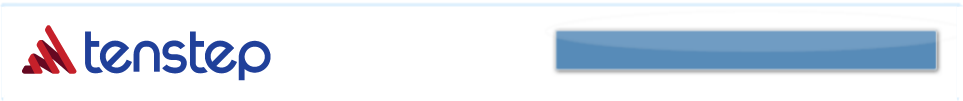
This PortalStep CD is a copy of the website for you to install on your Intranet.
First, copy the content of this CD onto one of your Intranet webservers. PortalStep is stored under a high-level folder called “PortalStep”. You can change the folder name if you choose.
Although your Intranet website can be utilized immediately, there are a number of items you will want to clean up first. These are listed below.
-
Reset the homepage.
-
Delete the "default.html" file. Rename the "0.0.0PortalStepHome.html" to "default.html".
-
Or, replace the "default.html" webpage with one of your own.
-
Or, modify the current "default.html" webpage to customize as you would like.
-
-
Customize the top and bottom borders. Add your own colors, logo, name and links. The following two stipulations apply.
TenStep Trademark. If you have purchased a regular company license, the TenStep Project Management Process trademark name must be referenced somewhere in the header or footer of each webpage and each original TenStep document. If you have a rebrand license option, the TenStep Project Management Process trademark may be replaced.
TenStep Copyright. In all cases, the TenStep, Inc. copyright notice must be reflected somewhere on the website, but not necessarily on every webpage. All of the original documents from TenStep, Inc. must also reflect this copyright notice.
-
Remove comment boxes. A number of webpages have notes that describe the contents of the page and how you will modify. These should be read and then removed. The comments are in table boxes. The entire table cell should be highlighted and erased. The pages with the comments are:
-
90.3, 90.4
-
96.0 through 96.16 (not 96.2 or 96.12)
-
-
We do not include all the 90s pages on PortalStep. Therefore, the page numbering in the 90s may seem out of order. If you wish, you can rename these pages.
-
Add your new content to the website, by either supplementing current pages or adding new pages. If you add new pages, remember to change the previous/back links on the bottom of each page, and add the new webpage to the Site Map.
-
Add your new documents to the appropriate folder libraries and link them into the appropriate library webpage.
-
Replace the default "xxx@pmo.com" email addresses with your own email addresses in webpage 94.4.
-
Remove two webpages - "99.0 Intranet Conversion Guide", and the "99.0 Terms and Conditions" webpage.
-
For instructions on how to update the side menu bar and certain formats, please see the PortalStep Webpage Editing Word document on the main level of this website.
Of course, you can make other changes and get as sophisticated as you like. The PortalStep product is basic html technology that can be utilized as-is in almost every company - large or small. However, if you have experienced web developers and designers, you can take the base product and customize it to a higher level of complexity.