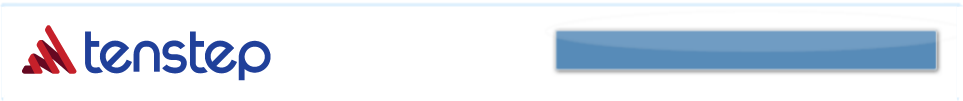
Welcome to PortalStep!
Many companies and organizations have licensed the TenStep Project Management Process™ (TenStep) as their core project management methodology. Most of them continue to utilize the www.TenStep.com website as their source for TenStep content. However, now there is an alternative way to access this valuable content. The answer is PortalStep, Your Project Management Portal™.
|
PortalStep is a standalone product for companies that have licensed the TenStep Project Management Process™. PortalStep organizes all of the TenStep content and libraries into a website that you can install easily on your company Intranet. In addition to all of the TenStep content, the website structure allows you to add your own processes, standards, procedures, best practices and templates. You can add your own company logo and header information. Change the colors. It's your project management portal! |
|
Think of the advantages to your company.
|
Browse the PortalStep website to see how you can easily customize it to meet your company's needs. Think of how easily you could put up your own project management portal. Your website will give your licensed users a point of reference and a place to rally around. It will be a tangible landmark that people will come back to over and over again. Click here to see the simple changes that will be required to modify PortalStep to meet your needs.
As you browse this website, please keep in mind the following items:
-
Many pages have comment sections that tell the reader how the webpage could be customized for your company. After you have customized the page, these comment blocks should be deleted.
-
The document libraries on this website are password protected. However, the content libraries are available online at www.TenStep.com. Some of the content libraries are free on the TenStep website, while others are only for licensed users.
-
If you utilize PortalStep and implement a project management portal on your intranet, you will be responsible for updating your website with all of the changes made to TenStep. For instance, when new document or new webpages are added to TenStep, you will need to make similar updates to your own Intranet website. All changes to the TenStep website are announced in two places. The TenStep website contains a webpage called Update History that keeps a historical record of the changes made over the past year. The changes are also announced in the TenStep Project Management Tip of the Week. You can sign-up here.
| Enter PortalStep Now | Enter PortalStep Now | Enter PortalStep Now |